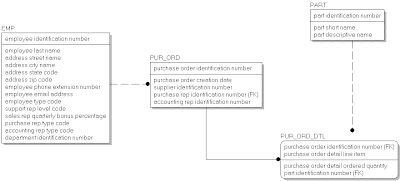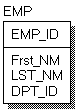Happy Holidays everybody.
In an ideal world, the physical model is derived from a logical model. The modeling team has done their due diligence and compiled all the business requirements and a consensus of naming standards, notations, and process definitions have already been agreed upon.
However, we do not live in an ideal world. The reality is that we often have to begin with the current physical environment. Any process of documenting and standardizing our design requires working backward from the current status to a more generalized one.
This often leads to the fact that there is a spreadsheet somewhere (there always is) that contains our documented logical attribute names and a data model that was reverse engineered from the database environment. How can we integrate the two?
What follows is a step by step process of integrating your logical names and your physical model using CA ERwin Data Modeler. You will need a Physical Model to start with and a spreadsheet with the documented attribute names.
1 - Reverse engineer (RE) your database as a Physical Only (PO) model and save it. If you already have a combined Logical/Physical model, you can use the Tools | Split model to derive a PO model. The RE can be against any supported database version (even ODBC) or a flat file containing the SQL statements to generate the objects.
2 - We will need to format the documentation of the column to logical names so that the logical names are in the first column of the spreadsheet and so that there is no header information. So the example documentation below...
...is reformatted into the format below...
Don't worry if you have duplicate column names. Even with duplicates, the mapping will work. There may be issues that will need to be manually corrected but I will save that discussion for the end.
3 - Save this Excel file as a CSV file, using the File | Save As... feature.
4 - In ERwin, in the Tools | Names | Model Naming Options select the Use File option and click Edit
This opens the Naming Standards Editor. We can manually build a glossary here but we will be importing, instead.
5 - Go to the Glossary tab and select the Import button. Notice that the expected File type in the File Selection editor is a CSV file. Select the CSV file from step 3. This will populate the glossary
6 - After building the glossary, be sure to save this glossary using the File | Save. This will create a NSM file. The NSM file is a proprietary ERwin file used in Name Mapping.
7 - Once you save the NSM, exit the editor. You will be back in the Model Naming Options editor in the ERwin software. Browse to the newly created NSM file.
8 - While still in the Model Naming Options editor, be sure to click on the Name Mapping tab and select the option to use the glossary for mapping your logical to physical attribute names. This step is essential and often overlooked.
9 - Click OK to save these changes.
10 - Use the Tools | Derive New Model and select your model type as Logical only model.
Notice that in the Naming Standards options, in this editor, that the NSM file attached to the current physical model is already selected. This is where an alternate NSM file could also be used, if necessary, in the future.
11 - Click Derive.
12 - If all goes correctly, we will be seeing our expanded Logical names in the new Logical model. Be sure to save this new Logical Only model version.
We're almost done. Now, let's derive the final combined model.
13 - In the current Model use the Tools | Derive New Model. Specify the Model Type to be Logical/Physical and make sure that the database version matches the original model (in case it does not) and click Derive.
The resulting Logical Physical model will allow you to toggle from the logical to the physical display and show the appropriate expansion or abbreviations based on the mappings.
Final notes and a caveat:
I am often asked if this works with foreign languages or special characters. The answer is yes. A user can use this technique even with foreign characters. Another frequent question is if the glossary can be refined, afterward, so that phrases can be replaced with individual word mappings. Again, the answer is yes. The nicest thing about the above outlined technique is that the final derived combined model is actively mapping based on the NSM glossary. The glossary can be modified and the model will update accordingly.
There is one caveat to this process and that is that you may often find that the same column (perhaps ID) can exist in many places but can have different expanded logical names (Department Identifier in the Department table and Employee Identifier in the Employee table, perhaps). This technique will not automatically be able to differentiate these and will map both instances of column to the same expansion. It would be pretty easy to identify the duplicates in the spreadsheet by sorting on the column names. These duplicates would need to be manually fixed in the model, by renaming these attributes in the in the logical model.
Tuesday, December 21, 2010
Thursday, October 21, 2010
Shortening the Distance from There to Here - The Benefits of Virtualization
A large corporation has a development team in India. An application developer in India needs to see the latest revisions to the data warehouse design in order to finalize a new web portal to the data warehouse. Unfortunately, the model that contains the design was not saved to the correct share drive before the US team members left for the night. The India team does not have direct access to the data warehouse so the project is delayed for another day.
A corporation has downsized and is now forced doing more with less. A newly reduced staff of technicians on the East Coast requires an expert data architect with Teradata experience. A perfect candidate exists within the corporation and recently has had their Los Angeles office closed. Unfortunately, attempts to integrate the team member prove to be inefficient and add too many more steps from design to implementation and the company is unable to take advantage of their asset.
Due to a merger, two teams are attempting to merge their system processes. However, since team members are using different operating systems, they are not able to collaborate using the same software tools.
These are a few simple examples of situations that can be ameliorated by virtualizing infrastructure. As our enterprises become more and more geographically disparate and a 24 hour cycle becomes more commonplace, the question becomes how to best merge our processes and assets. Users implementing a repository based solution are ideal candidates for this type of solution.
Users of the CA ERwin/Model Manger suite get a dynamic and customizable data modeling tool with more robust features than any other similar product on the market. This solution includes a repository for model storage and global reporting. This repository allows for complex 3-way model merges and complex model lineage and history. The trade-off for this complexity, however, is performance.
Anyone using the Model Manager in a geographically diverse team has dealt with issues when attempting to merge models as team members remote to the repository server send data to the server, await verification of synchronized and diverse objects, save appropriate changes, and pass information back to the remote user for difference reconciliation. This back and forth traffic to these remote users can run into many bottlenecks.
Often times, these remote users are accessing the network via VPN or the data is passing through multiple subnets. Meanwhile, local network users may need to await these changes to save their own recent changes. This leads to a cascading effect of performance issues as the queue of users awaiting server access grows longer. Worse yet, this ever lengthening delay increases the likelihood of a network or server failure leading to potential data loss, as the current model changes are lost.
Often times, these remote users are accessing the network via VPN or the data is passing through multiple subnets. Meanwhile, local network users may need to await these changes to save their own recent changes. This leads to a cascading effect of performance issues as the queue of users awaiting server access grows longer. Worse yet, this ever lengthening delay increases the likelihood of a network or server failure leading to potential data loss, as the current model changes are lost.
While it would be possible to fine tune every step along this complex network to improve the movement of data from one subnet to another, virtualization provides a more elegant solution. Furthermore, there are added benefits that virtualization provides.
In a virtualized environment, the server and virtual desktops would reside within a single physical server. Since the client and server components are both running locally, in relation to each other, users experience huge improvements in performance. There is a compounding effect as each model merge executes rapidly, minimizing the queue of demands on the network. Also, previous workarounds such as saving the files locally for future merge or scheduling explicit save times for your users can be avoided, giving a truer assessment of your project at any time.
But these are only some of the benefits. Any network will have to deal with inconsistent network performance and data loss. Frequently, as an application is attempting to access a database, packet delivery failure can occur at the database server level, via any bridge over the network or via the VPN connection. Failure at any point could lead to the failure of the software and data loss if the current model changes have not been saved.
By virtualizing the components, any network failure will no longer lead to data loss since any network failure will simply require the remote user to reconnect to the virtual environment to pick up right where they left off.
By virtualizing the components, any network failure will no longer lead to data loss since any network failure will simply require the remote user to reconnect to the virtual environment to pick up right where they left off.
But wait, there’s more! Containing the entire infrastructure on a single physical server makes backup and restore for disaster recovery possible as a single step. Depending on the frequency of our backups, we can ensure that no more than a few minutes of work are lost.
Alternately, multiple users can have access to the same login at different times in the design phase. Let’s assume that we have a modeler during a data integration phase of our data management initiative. But another user will be the modeler during the data warehouse design phase of the process. By simply revoking one user’s network access to the image and replacing them with another, we can maintain our design flow with fewer licenses. Consultants working on one phase of a project can seamlessly be replaced with another group of users. This implementation would give the functionality of floating licenses.
Virtualization also helps as the data management initiative progresses. Upgrading our database, repository and client software can all be managed by a single administrator of a single device. No longer will many users be running multiple versions of the software using dissimilar operating systems.
Similarly, scaling upwards would simply require upgrading a single physical server or adding a second server on a shared subnet. No longer will multiple users in different offices need to add more RAM to their individual environments. Even a lightweight laptop on an unstable wi-fi connection in an airport can request massive processing on a remote server since the laptop behaves like a console. A user can quickly disconnect, go through security and reconnect to find their project exactly where they left off. There would no longer be any reason to have these physical files saved on remote PCs.
As the complexity of our data continues to grow unabated along with our ever-expanding enterprises in this flattened business world, virtualizing the infrastructure of these processes and containing them as independent and easily scaled appliances has more and more value. The need for our businesses to be more agile without significant new resources is more and more essential. In a world where we need to learn to do more with less, here is an opportunity to actually improve performance and scalability while simplifying our business process.
Thursday, September 9, 2010
Law & Order: DQ
I recently had to appear in court due to my failure to display my insurance information during a routine traffic stop. I was not able to pay the fine online due to the nature of the violation. As someone who thinks about data management and data quality on a daily basis, I had obviously done a bad job of correctly migrating my data (my insurance card) from one location to another (between my old and new wallet). However, my later experience at the courthouse provided some interesting insight into the natural trend to allow our processes to degrade without review or reassessment.
I arrived almost an hour early to find a long line of fellow violators ahead of me . After providing our violation information we were given numbers (mine was 29). We then sat and waited for the proceedings to begin. During this time, some of us discussed the events that led us to this moment in time. Some took responsibility for their actions while others claimed that they had been entrapped. . Still others bragged that they had been given a slap on the wrist and had gotten away with far worse. I guess this is the usual behavior of criminals when they congregate or at least that is what a lifetime of prison movies and television police procedurals had lead me to believe.
Eventually the judge arrived and the court session began. I was shocked to discover that the judge immediately called a case which appeared to have a long history and involved negotiating payment schedules between two small business proprietors. This first case took about 20 minutes to hear. It was followed by cases involving domestic abuse and public drunkenness. Between these cases, the more minor violations were called. Hours passed while I waited for my number to be called. Once called, I quickly pled guilty and provided the necessary documentation, at which point I moved over to the payment line. Once again, there was a single line at the payment counter. Whether we were scheduling payments for thousands of dollars in fines, or renegotiating scheduled payments, or simply swiping our credit cards for a one time payment, we all waited on the same line and were given the same priority. There were many angry tax payers on that line by the end of the long day.
We have all probably had a similar experience, whether it is in dealing with a government agency or the technical support staff of our cable provider. In this case, it appeared that the process had been designed to fill in the day as best as possible. To allow the employees to keep their day occupied from opening to closing. But little attention has been paid to the experience of the client.
Perhaps this had been a good model at some point, but clearly it had not been adapted to the changes to the market and to the conditions around them.
I bring up this anecdote because this is what occurs every day in our corporate lives. We simply follow a pattern of behavior that was established when our business was significantly different. By not reassessing what our business is today and looking at our process with new eyes, we run the risk of misuse and poor allocation of our resources. Every day, we see processes that can be improved, yet we fail to act and make necessary changes. There always seems to be a reason to delay, or a reason to wait for someone else to change the culture, but the reality is that everyone needs to participate in the process.
Which brings me back to the topic of data quality and governance; in this uncertain business climate it may be very hard to begin a new initiative or gain any traction in implementing a complex new data quality initiative but by identifying and fully leveraging our existing assets we may find that we can get most of the way there with relatively little added effort.
So what are some general strategies that anyone can implement to assess and improve their data quality initiatives?
First, identify your assets. You are already managing data. The problem is that you are doing it informally. As part of a data management initiative you will need to structure your efforts. An initial assessment will allow you to discover what you are doing right and wrong. You’ll also be able to identify those thought leaders in your process who will be formally enabled to monitor progress and enforce your standards going forward.
Second, instill definitions and standards. Definitions must exist at an enterprise level. Without a strong foundation of metadata standards you cannot begin to properly align your efforts across the enterprise. Imagine hiring a consulting team to build your data warehouse. Upon arrival, the team finds a universal taxonomy across all data sources. This will greatly enhance their efforts and minimize cost overruns for your project. True universal and strongly-enforced metadata standards may not always be possible. Corporations merge and there are cultural and linguistic barriers. However, there must still be standardization within individual silos. Once these are defined and enforced, mapping across them is far simpler. Despite the complexity of this endeavor, the job is far more difficult for some external service provider with no relationship to your data. Too often, the expectation is that a third-party will be left responsible for this crucial step, even though they have no relationship with the enterprise’s data. This can lead to significant complications during data integration. Just search Google for “Nike and i2” for a very public example of such a situation.
This leads us to our third point, which is possibly the most complex – Enable cultural change. To implement a true change to our business process, you need to get everyone on board. We all know how hard it can be. Some will see any change to your business process as a threat to their current status, while others will simply push back against a new process that may disturb their comfort with the current system. Meanwhile, management may assume that any change of process will lead to a new department and expensive new resources down the line. But there are simple changes that can be implemented that are unobtrusive and can reap significant rewards.
A case in point is the position of the Director of National Intelligence. The 16 different US intelligence agencies are notoriously uncooperative. This combative culture leads members of the different organization to be competitive and proprietary about data. This silo mentality prevented the sharing of urgent information. Following the September 11th attacks, a new office was defined for a Director of National Intelligence. While there has been continuing push-back from the various agencies, and the position has been difficult to keep filled, there has nonetheless been a huge improvement in collaboration. The primary reason for this was the creation of “A Space”, an online forum where roughly 1,000 intelligence analysts post, share and evaluate each other's data daily. A CIA veteran Paul Pillar states in an interview with NPR earlier this year, "There is absolutely no question that the amount of collaboration is far more extensive than it ever was in the 38 years that I spent in the intelligence community."
This example makes the point that even the most entrenched cultures can change, if a collaborative space is created and maintained to allow the process to take shape. Building and maintaining such a space will encourage participation.
We live in an age in which the market is ever changing. Old business paradigms are shifting. Businesses need to be able to move with agility. Often times, a simple redesign of a current process can deliver a desirable result – with little added effort or cost. It is the same with your data quality initiatives. Take ownership of your data and reassess your current data management process and you may be surprised to find that you are closer to your goals than you think.
Monday, July 12, 2010
Se Hable Data Model - Integrating Your Global Enterprise
As Thomas Friedman famously pointed out, the world is flat (or at least, flattish). But with no universal language to unite us, English has become the de facto international language; the modern day Esperanto. Web based translating tools have become more accurate and agile in recent years, allowing multilingual conversations in forums and across enterprises. But there remains a problem in this ever diversifying world. Namely, how can we integrate complex systems that were defined with different native languages? In a world or international corporate mergers, how can we make our data play nice?
Data quality is the key to the success of any company. The cleaner and more accurate your data is, the better your business decisions will be. Some corporations continue to delay the Master Data Modeling (MDM) process due to a lack of leadership, or simply a lack of time and resources to achieve these goals. But these delays will almost certainly lead to larger costs the longer they wait. As insurmountable as the idea of mastering ones sprawling data may appear, delaying your efforts will be far more costly and time consuming. After all, there will only be more data to wrangle. The reality is that data is a corporation's greatest resource and any ability to stay ahead of the pack requires the ability to identify or predict trends, to focus efforts and to avoid work redundancies. All of this requires a deep understanding of our data. Of course, this is all dependent on the quality of that data and this issue is even further compounded by a language barrier.
Luckily, regardless of which MDM method your corporation eventually implements, there are basic strategies that can facilitate the process. One of the most fundamental strategies is to establish strongly defined Data Standards. For the purposes of this article, I am simply talking about creating a glossary of terms that become the universal vocabulary for an enterprise. In so doing, we facilitate communication across the entire enterprise, whether we are designing an application or generating a report or weekly sales, the transparency of the data comes from its name. This same method allows international collaboration.
In the following case we discuss an actual example in which an English team and a Spanish team needed to integrate their systems. The example has been simplified but the process would be valid for any larger project.
The first step was to have the US and Spanish team compile a glossary of business terms within their individual teams. Luckily, both teams had already created a glossary and were enforcing naming standards using a data modeling tool.
The next step was to translate and align the defined glossary values between both corporate standards. This was done mostly by using available translation tools and a bilingual employee.
Alignment was pretty straightforward but there remained a number of unaligned terms. All remaining unmapped terms were discussed in a meeting between the two teams. From this discussion, it was found that some of the remaining terms actually did map to each other. The remaining terms existed only in one system. These were added to the current shared glossary. The remaining entries needed to be discussed in greater detail. In the end these needed to be added to the glossary or removed from discussion and different terminology applied from the existing list of terms. This turned out to be the most time consuming part of the process.
Next,the existing glossary file which had English names mapped to physical abbreviations was updated and using the resulting translations from the steps above, another glossary was generated. A section of the resulting files follows:
Each glossary value was replaced with its foreign counterpart in the Spanish version of the file:
Since the teams were using a data modeling tool and naming standards, the logical design was currently synchronized with the physical table design. For example, the following Employee table...
...transformed by the glossary, defined the physical table...
This physical model was used to derive a new logical model using the translated Spanish language glossary. The results look like...
Even more useful was that the original Spanish language model could be linked to our physical gold standard model and our compare showed an apples to apples object alignment.
The two models appear as...
But when we add our Gold Standard physical model as the source for the Spanish model we see that the objects align based on our defined abbreviations
Using the sample described above, we notice that there is no Unique Employee ID on the current Employee table in the Spanish model. The decision is made that this should be implemented to have unique identifiers across the enterprise. We export the column to the Spanish model and the result is the following
Notice that the exported column appears as Empleado_Identificador and that the translation was automated by the attached naming standard file.
So what are the benefits of all this? By clearly defining a clear common language we can allow our designers to work in their own languages while updating a shared model. This allows more transparency and easier reporting. This also saves time as the translation is automated rather than having to occur multiple times during the process. Alternately, English could have been imposed on everyone’s design but this can lead to issues when developers are writing applications and may misunderstand the contents of a column due to the language barrier. Also, users requiring reporting services would need to have these reports translated multiple times. The initial investment is a huge time saver in the long term.
The takeaway is that a strong glossary of agreed upon terminology and concepts can make information sharing across a multilingual enterprise far easier and more transparent. A strongly defined data model greatly facilitates this.
Data quality is the key to the success of any company. The cleaner and more accurate your data is, the better your business decisions will be. Some corporations continue to delay the Master Data Modeling (MDM) process due to a lack of leadership, or simply a lack of time and resources to achieve these goals. But these delays will almost certainly lead to larger costs the longer they wait. As insurmountable as the idea of mastering ones sprawling data may appear, delaying your efforts will be far more costly and time consuming. After all, there will only be more data to wrangle. The reality is that data is a corporation's greatest resource and any ability to stay ahead of the pack requires the ability to identify or predict trends, to focus efforts and to avoid work redundancies. All of this requires a deep understanding of our data. Of course, this is all dependent on the quality of that data and this issue is even further compounded by a language barrier.
Luckily, regardless of which MDM method your corporation eventually implements, there are basic strategies that can facilitate the process. One of the most fundamental strategies is to establish strongly defined Data Standards. For the purposes of this article, I am simply talking about creating a glossary of terms that become the universal vocabulary for an enterprise. In so doing, we facilitate communication across the entire enterprise, whether we are designing an application or generating a report or weekly sales, the transparency of the data comes from its name. This same method allows international collaboration.
In the following case we discuss an actual example in which an English team and a Spanish team needed to integrate their systems. The example has been simplified but the process would be valid for any larger project.
The first step was to have the US and Spanish team compile a glossary of business terms within their individual teams. Luckily, both teams had already created a glossary and were enforcing naming standards using a data modeling tool.
The next step was to translate and align the defined glossary values between both corporate standards. This was done mostly by using available translation tools and a bilingual employee.
Alignment was pretty straightforward but there remained a number of unaligned terms. All remaining unmapped terms were discussed in a meeting between the two teams. From this discussion, it was found that some of the remaining terms actually did map to each other. The remaining terms existed only in one system. These were added to the current shared glossary. The remaining entries needed to be discussed in greater detail. In the end these needed to be added to the glossary or removed from discussion and different terminology applied from the existing list of terms. This turned out to be the most time consuming part of the process.
Next,the existing glossary file which had English names mapped to physical abbreviations was updated and using the resulting translations from the steps above, another glossary was generated. A section of the resulting files follows:
Each glossary value was replaced with its foreign counterpart in the Spanish version of the file:
Since the teams were using a data modeling tool and naming standards, the logical design was currently synchronized with the physical table design. For example, the following Employee table...
...transformed by the glossary, defined the physical table...
This physical model was used to derive a new logical model using the translated Spanish language glossary. The results look like...
Even more useful was that the original Spanish language model could be linked to our physical gold standard model and our compare showed an apples to apples object alignment.
The two models appear as...
But when we add our Gold Standard physical model as the source for the Spanish model we see that the objects align based on our defined abbreviations
Using the sample described above, we notice that there is no Unique Employee ID on the current Employee table in the Spanish model. The decision is made that this should be implemented to have unique identifiers across the enterprise. We export the column to the Spanish model and the result is the following
Notice that the exported column appears as Empleado_Identificador and that the translation was automated by the attached naming standard file.
So what are the benefits of all this? By clearly defining a clear common language we can allow our designers to work in their own languages while updating a shared model. This allows more transparency and easier reporting. This also saves time as the translation is automated rather than having to occur multiple times during the process. Alternately, English could have been imposed on everyone’s design but this can lead to issues when developers are writing applications and may misunderstand the contents of a column due to the language barrier. Also, users requiring reporting services would need to have these reports translated multiple times. The initial investment is a huge time saver in the long term.
The takeaway is that a strong glossary of agreed upon terminology and concepts can make information sharing across a multilingual enterprise far easier and more transparent. A strongly defined data model greatly facilitates this.
Friday, June 18, 2010
Ensuring Data Quality and Governance Using Model Templates
In an ideal world the contents and purpose of any database table could be intuited solely on its name. Wouldn’t it help the development process to understand the content of a column based purely on its label? Wouldn’t data analysis be easily accomplished if system reports always implemented naming standards for all business objects on different systems? Wouldn't it facilitate data warehousing if similar data was always stored with similar datatypes regardless of the system in question? The answer, in every case, is yes. But this is easier said than done.
Whether you are a data architect designing a set of system tables, the database administrator who maintains that system, the development team who writes applications against an existing system, or even the business analyst that relies on report data to analyze current and future trends; the standardization of your design across your enterprise lends a level of transparency that facilitates work flow.
Data makes the world go round and the success of our business decisions, in large part, depends on the quality of our data. This has brought Master Data Management (MDM) to the forefront of every business discussion. As data stores continue to grow, the question becomes how to best ensure the transparency and quality of this data to all levels of the organization. The cornerstone of any MDM initiative should be a well defined data model.
A powerful data modeling tool can greatly facilitate this process by allowing you to define, maintain and share a set of corporate standards. Once these standards are defined, their reusability and convenient maintenance can save time and money.
The CA ERwin Data Modeler has an especially robust number of reusable features that can easily be shared as standalone template files as well as to the shared Model Manager repository. With that in mind, I am launching a series of articles relating to the reusability of design to ensure design integrity and data quality.
If you would like to try some of the exercises in this series, CA offers a limited Community edition of Erwin (available here) as well as a full version of the tool with a 15 day limited trial (available here).
In this first post I will be looking at the ability to define a reusable Domain object to define a column that changes depending on its context. Note that you can click on any image for a larger view.
First, we need to create a new model. We can define any physical database as our target server in this particular example. We create a new Domain in the Logical model and call it ID. Define the Domain Parent as Number. In the Datatype tab, define select INTEGER from the list.
In the general tab, notice that the default Name Inherited by Attribute is %AttDomain. This simply means that the domain name will be the domain name in a new occurrence of the attribute.
We modify this to read %OwnerEntity_%AttDomain:
This will prefix the domain name with the Owner entity. Note that this is not the Entity Name but rather the entity in which the column first occurs. This allows the name to remain constant as it migrates to other entities. So let us see the results.
Click OK to exit the editor. Now create two entities called Parent and Child.
Drag the ID domain into the parent column from the Model Explorer and release it. The result is:
Draw an identifying relationship from Parent to Child and note the migrating column name:
Now drag the ID domain into the Child table:
In this way, we can create domains that automatically follow a corporate standard to facilitate naming conventions. The Domain can further be customized to contain Defaults and Constraints and also to create UDPs and even to define default Data Warehouse rules on each column.
We will be covering the use of UDPs and implementation of Data Warehousing concepts in future entries in this series so stay tuned.
Whether you are a data architect designing a set of system tables, the database administrator who maintains that system, the development team who writes applications against an existing system, or even the business analyst that relies on report data to analyze current and future trends; the standardization of your design across your enterprise lends a level of transparency that facilitates work flow.
Data makes the world go round and the success of our business decisions, in large part, depends on the quality of our data. This has brought Master Data Management (MDM) to the forefront of every business discussion. As data stores continue to grow, the question becomes how to best ensure the transparency and quality of this data to all levels of the organization. The cornerstone of any MDM initiative should be a well defined data model.
A powerful data modeling tool can greatly facilitate this process by allowing you to define, maintain and share a set of corporate standards. Once these standards are defined, their reusability and convenient maintenance can save time and money.
The CA ERwin Data Modeler has an especially robust number of reusable features that can easily be shared as standalone template files as well as to the shared Model Manager repository. With that in mind, I am launching a series of articles relating to the reusability of design to ensure design integrity and data quality.
If you would like to try some of the exercises in this series, CA offers a limited Community edition of Erwin (available here) as well as a full version of the tool with a 15 day limited trial (available here).
In this first post I will be looking at the ability to define a reusable Domain object to define a column that changes depending on its context. Note that you can click on any image for a larger view.
First, we need to create a new model. We can define any physical database as our target server in this particular example. We create a new Domain in the Logical model and call it ID. Define the Domain Parent as Number. In the Datatype tab, define select INTEGER from the list.
In the general tab, notice that the default Name Inherited by Attribute is %AttDomain. This simply means that the domain name will be the domain name in a new occurrence of the attribute.
We modify this to read %OwnerEntity_%AttDomain:
This will prefix the domain name with the Owner entity. Note that this is not the Entity Name but rather the entity in which the column first occurs. This allows the name to remain constant as it migrates to other entities. So let us see the results.
Click OK to exit the editor. Now create two entities called Parent and Child.
Drag the ID domain into the parent column from the Model Explorer and release it. The result is:
Draw an identifying relationship from Parent to Child and note the migrating column name:
Now drag the ID domain into the Child table:
In this way, we can create domains that automatically follow a corporate standard to facilitate naming conventions. The Domain can further be customized to contain Defaults and Constraints and also to create UDPs and even to define default Data Warehouse rules on each column.
We will be covering the use of UDPs and implementation of Data Warehousing concepts in future entries in this series so stay tuned.
Tuesday, June 1, 2010
Filtering COLLATE Syntax using the CA ERwin FET
Welcome to the inaugural Maximum Data Modeling blog post. I look forward to using this blog to provide some best practices regarding the use of the CA ERwin Modeling Suite to maximum effect and hope to learn some new tricks, from the community, along the way. Without further delay, let’s get onto our topic.
Often, after reverse engineering a SQL Server 2005 or 2008 database environment, users find that the tool has collected the COLLATE property on many of the columns. Case in point, I have Reverse engineered the default ‘master’ database on a SQL Server 2005 server (NOTE: Click any image for better detail):
If I preview the SQL generated for the table spt_fallback_dev it looks like:
CREATE TABLE spt_fallback_dev
(
xserver_name varchar(30) COLLATE SQL_Latin1_General_CP1_CI_AS NOT NULL , xdttm_ins datetime NOT NULL ,
xdttm_last_ins_upd datetime NOT NULL ,
xfallback_low int NULL ,
xfallback_drive char(2) COLLATE SQL_Latin1_General_CP1_CI_AS NULL ,
low int NOT NULL ,
high int NOT NULL ,
status smallint NOT NULL ,
name varchar(30) COLLATE SQL_Latin1_General_CP1_CI_AS NOT NULL ,
phyname varchar(127) COLLATE SQL_Latin1_General_CP1_CI_AS NOT NULL
)
go
The COLLATE syntax is valid and does exist on these objects. However, usually the COLLATE is defined as a server default and it is unnecessary and even improper to include it in the table definition since it may conflict with the environment to which we will be generating the script.
We will now create a simple solution for this using a Model Level UDP and a handful of added lines of code in the FET editor.
First, we define the UDP at the model level. It will be a List type UDP with values of No and Yes.
Next we will delve into the Forward Engineer Template editor. If you are not familiar with this editor, there is a demo video in the Videos folder of the Erwin Install path. This video is also available On Demand on the Erwin.com site.
In the FET editor select your sample Context to be the same table, spt_fallback_dev. Select the Create Entity from the list of templates. Notice that the Expanded Text includes the Collate statements.
Next, we are going to define a Global Flag depending on whether the UDP is set to yes or no. We do this by entering the following text into the Template Source editor right between ShouldGenerate and the beginning of the first code comment.
PushOwner
@if (Equal(Property("Model.Physical.COL COLLATION"),"Yes")){SetGlobalFlag("CollateFlag")}
Pop
Now our FET code looks like…
So what does that all mean?
First of all, we want to get to the model level but we are in the Entity so we PushOwner. The FET works like any stack and we push each time we want to climb a level. If you have ever used the ErwinSpy (and it is a must if you plan to do anything with the FET or the API) you can see exactly how many layers in the stack one object is from another.
Next, we have an if condition checking for equality between the UDP and the string “Yes”. If they match we set the global flag variable “CollateFlag” (the name is arbitrary).
The trickier part of the syntax is the UDP name. In general all model properties are simply referenced like Property(“”). But in the case of the UDPs the syntax is (1).(2).(3). So we end up with Model.Physical.COL COLLATION
We finish off this clause with a Pop statement to move back from our push position down to the Entity level.
That is the worst bit of it. We have just one step to go. Use the Find in the Template editor to locate the key word COLLATE. If you use a case sensitive match you will find this:
This is the code that is generating the COLLATE syntax. We need to make it conditional. We are going to do this by placing the entire thing within the if condition…
@if(IsGlobalFlagSet("CollateFlag")){ … }
Now our editor looks like:
Make sure to enclose the entire collate syntax within the {}. The IsGlobalFlagSet is a default macro that does exactly what you expect, it returns TRUE if the specific value is defined.
Notice that the table definition has already lost its COLLATION syntax (provided you left the UDP set to No).
Save the template file to your local drive. You cannot override the Default but you can save this as your standard FE template file once you have saved it to your drive.
Now, in your Forward Engineer editor use the Browse button to specify this new FET file:
Preview your good work:
Subscribe to:
Posts (Atom)